MDSync - Master Data Synchronization
Automate data synchronization between companies with MDSync
Have you ever thought about how you could manage shared customers or product inventory across multiple companies within your Business Central tenant?
If you have multiple companies within a Business Central tenant, and these companies share common master data, you may need a solution to keep this data synchronized.
Business Central treats these companies as completely separate entities, so it’s unable to sync modified data between them even if they represent the same entity (e.g. customers or items). Therefore, when a data point is updated in one company (such as a customer’s address change), it needs to be manually updated in the other company as well. This may seem like a simple task, but based on our experience, data updates often fall behind and require extra time, especially when dealing with more than just two companies, possibly 5-6.
If you want to eliminate manual data synchronization and ensure that the desired data remains consistent across all companies, MDSync can provide you with a simple solution.

MDSync ensures that your intercompany data remains synchronized at all times!
Master Data Synchronization (MDSync) is a Microsoft Dynamics 365 Business Central extension that provides seamless, real-time data synchronization between companies. Within the user settings, you can also choose the specific companies for which the synchronization applies, so only those data will be part of the synchronization model.
How does it work?
With MDSync, you can synchronize data belonging to various companies under a single Business Central tenant. The solution is based on the hierarchical relationship between companies, distinguishing them as “master” and “slave” entities in terms of data management privileges.
Within the “master” companies, the extension allows modifications to designated data, which are then synchronized with the corresponding data in the “slave” companies. Additionally, the solution prevents modifications to synchronized master data within the “slave” companies, ensuring data integrity.
In which cases can MDSync assist you?
If you have multiple companies within your Business Central tenant
and those companies share common master data (e.g. customers, items, general ledger accounts)
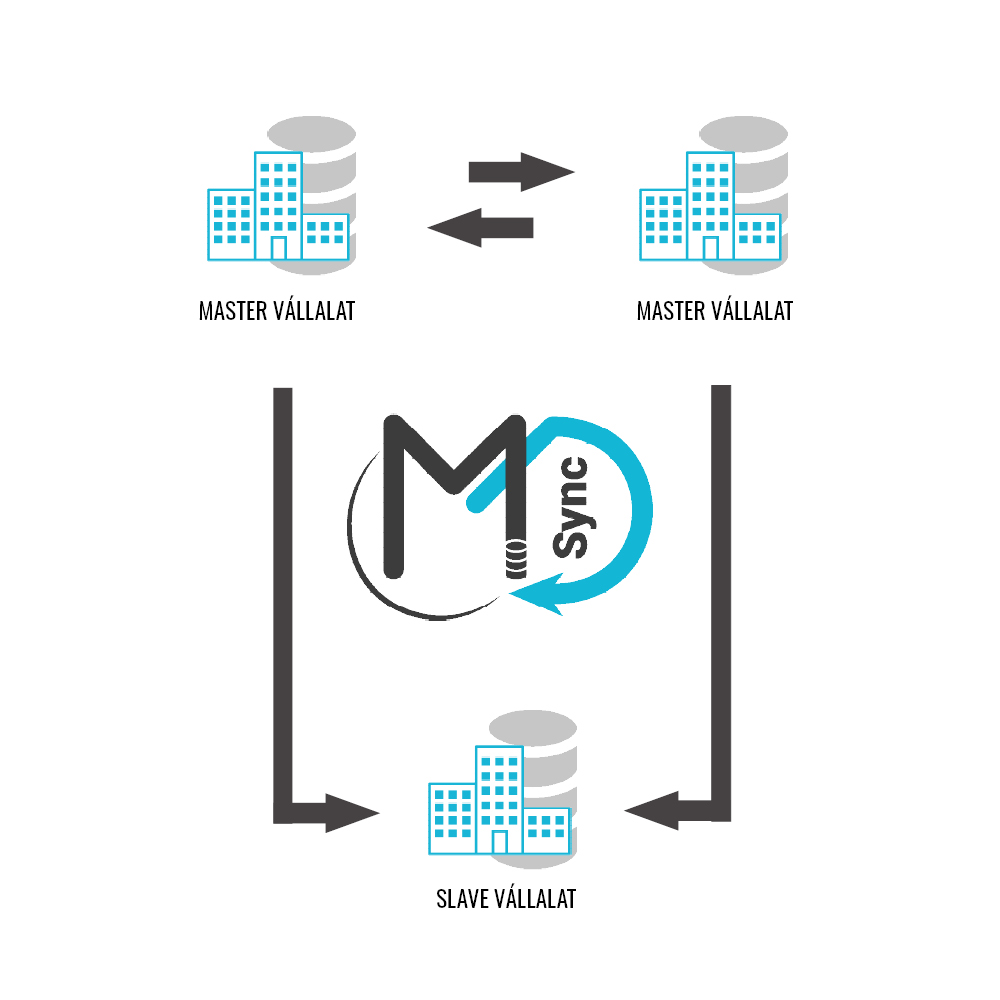
Automate your workflows using the most useful features
Master-slave architecture
Creating synchronization groups
Select data to sync
Export/import configurations
Synchronized data with data cleansing and validation
Availability
The extension is available for all versions of Microsoft Dynamics 365 Business Central, including On-Premise and SaaS (Software-as-a-Service) deployments.


